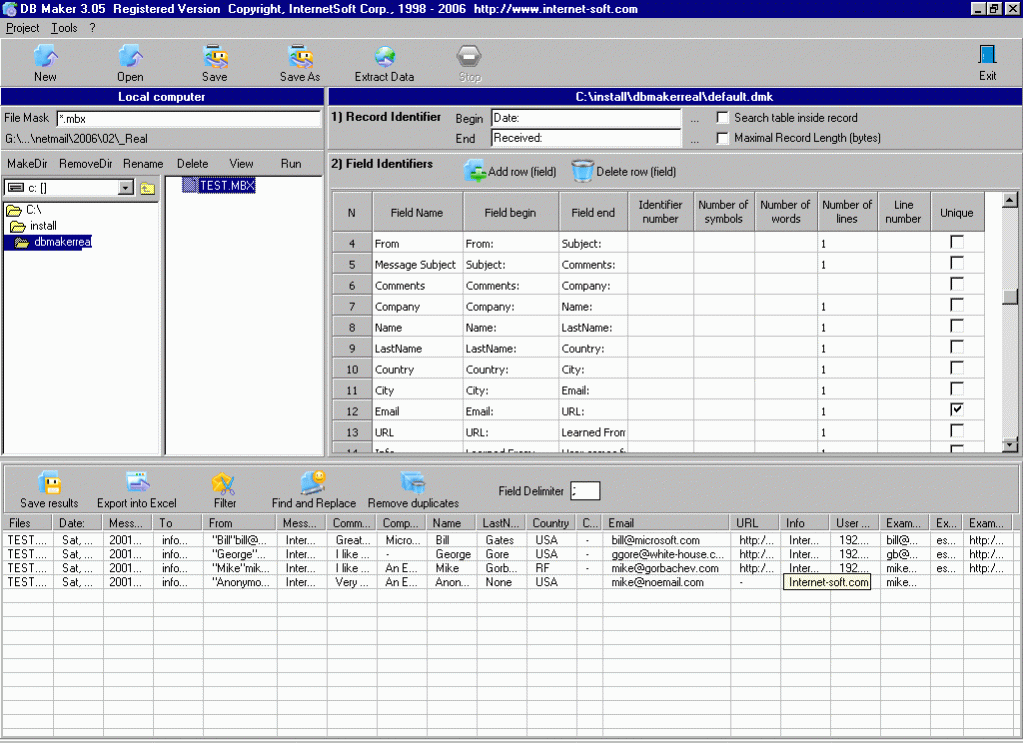DB Maker 3.50
Free Trial Version
Publisher Description
DataBase Maker allows you to extract specific data from HTML and TXT documents and create text databases. The program lets you analyze and search a selected document for specified data, and convert the unstructured results into a text file for further processing in a spreadsheet application like Microsoft Excel and MailList Express. Using the DB Maker will help you get a handle on large external information flows and make them an integral part of your mainstream business database. Constantly updating and staying abreast with current information is a critical factor for any business today. The program will become a connecting link between corporate databases and raw, random information.
DB Maker is a very powerful marketing tool. The program can be used to perform a number of different functions, including: to process raw and random data downloaded from the Internet, to systematize catalogs; lists and price list; to process stock quotations, prices and offers; processing orders; to set up subscriber databases; to transfer information from email clients; to analyze statistical data on websites; to process email and support email messaging and distribution; to set up various types of databases etc.
More info at http://www.internet-soft.com/press14.htm
About DB Maker
DB Maker is a free trial software published in the Search/Lookup Tools list of programs, part of Network & Internet.
This Search/Lookup Tools program is available in English. It was last updated on 05 March, 2024. DB Maker is compatible with the following operating systems: Windows, Windows-mobile.
The company that develops DB Maker is InternetSoft Corporation. The latest version released by its developer is 3.50. This version was rated by 1 users of our site and has an average rating of 5.0.
The download we have available for DB Maker has a file size of . Just click the green Download button above to start the downloading process. The program is listed on our website since 2020-05-07 and was downloaded 1,081 times. We have already checked if the download link is safe, however for your own protection we recommend that you scan the downloaded software with your antivirus. Your antivirus may detect the DB Maker as malware if the download link is broken.
How to install DB Maker on your Windows device:
- Click on the Download button on our website. This will start the download from the website of the developer.
- Once the DB Maker is downloaded click on it to start the setup process (assuming you are on a desktop computer).
- When the installation is finished you should be able to see and run the program.